Call Now: 0412392253
Great Tips When downloading:
Always be sure of the source of the file software. If you are unsure of the nature, don’t run or open it, and if already installed on your system, delete it.
Not all unknown software is bad, however files and software may contain viruses which can damage your system.
You have an unexpected power surge or spike:
- If you get an unexpected power surge, be sure to wait at least one minute before powering your system back up.
- Ensure you have a good quality surge board protecting your computer.
- Shutting your computer down incorrectly.
Always ensure you close your programs and computer correctly when not in use:
- Only use the reset button if your computer locks up.
- On many new computers you may need to hold the power button in for at least to 20 to 30 seconds, or until you hear it turning off.
- Make a regular back up of your computer data.
Backing up your computer should become a regular task:
- Most computers contain backup software that can be scheduled to start automatically. Additionally, store your backups to a USB stick, USB Hard Drive, CD or DVD, or an external drive if you have one.
- Make sure you include your email programs and settings!
- Before buying any hardware or software, ensure it is compatible with your computer
Before spending money on hardware or software, be sure you know the specifications required and the specifications of your computer:
- Great tips. It is always best to write down your computer specifications when going out to make the purchase. If you are unsure, check with the shop assistant at any reputable computer dealer.Computerdoc Melbourne now is the official IT manager for PURE LEAN NUTRITION and overlooks all the website criteria. www.pureleannutrition.com.au
Incomplete Installs/Uninstalls:
- Be sure to read the instructions on how to install and uninstall your software correctly; don’t just hit the delete button!
- All reliable programs have an Add or Remove option or the program may have its own uninstaller program.