Just like an automobile, computers need to be maintained or “Tuned Up” on a regular basis. This process will increase their lifespan and allow the device to run more efficiently. The main reason why computers need to be tuned up in the first place is because they accumulate massive amounts of dust as well as become exposed to elongated periods of heat. These factors ultimately make the computer run more slowly and shorten its life.
Deleting Older Files and Folders
The first step that one should take when they are trying to tune up their computer is to start deleting folders and files that are no longer being used on their device. Start by clicking on the “Start” button on the home screen followed by typing in “Disk Clean-up” in the search box. Afterwards, you will be presented with a list of drives that you would like to clean.
After pressing “OK”, the computer will begin the deletion process which can take anywhere from a few minutes to an hour depending on the quality of your system. Taking this route will delete a substantial amount of old or unused files from within your computer as well as free up space for future downloads. It will also allow your computer to process much quicker than normal. Always do a backup first before attempting this process. Or alternatively call computerdoc for laptop repairs melbourne. We are located in all suburbs . Caulfield repairs Melbourne, St Kilda repairs Melbourne, Ormond repairs Melbourne, Brighton repairs Melbourne, Port Melbourne repairs Melbourne,glenhuntly repairs Melbourne, sandringham repairs Melbourne, Hampton repairs Melbourne, bentleigh repairs Melbourne, mckinnon repairs Melbourne, toorak repairs Melbourne, armadale repairs Melbourne, Carnegie repairs Melbourne,black rock repairs Melbourne,moorabin repairs Melbourne, south yarra repairs Melbourne and prahran repairs Melbourne.
Disk Defragmentation Utility
“Disk Defragmentation” is basically a utility that is responsible for compacting important files and drives within your computer. The reason it works so well is because it frees up a lot of space by forcing your computer to run more efficiently. To do it, click on the “Start” menu followed by typing in “Disk Defragmentation”.
From here, you’ll be provided with an option as to which drives you would like to defrag. The “C” drive is usually the most important one as well as the one that is going to require the most amount of time. Select this drive and then proceed. You’ll notice that all of your files and programs will start to become grouped together. This makes your computer run much more smoothly as well as provides it with much more memory space.
Increasing RAM
Also known as “Random Access Memory”, RAM is responsible for the amount of programs and files that your computer is able at any specific instant. For instance, a computer with a large amount of RAM can have multiple windows running smoothly while a device with a small amount of RAM can only function if there are a few open. The good thing about this component is that it’s something which can easily be upgraded as long as you are willing to spend a few extra dollars.
Conclusion
Finally, try to make sure that your computer is safe from viruses and other types of malware. The best way to do this is to download the latest anti-virus and anti-malware programs. Most can be acquired via the Internet and they’ll also succeed at increasing your computer’s performance. In general, try to tune up your computer every six to eight months to ensure that it runs smoothly for years to come.
I would love to hear your thoughts in the comments below. And for all computer repairs Melbourne and laptop repairs Melbourne please give me a call on 0412 392 253